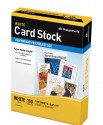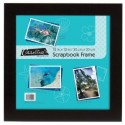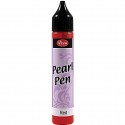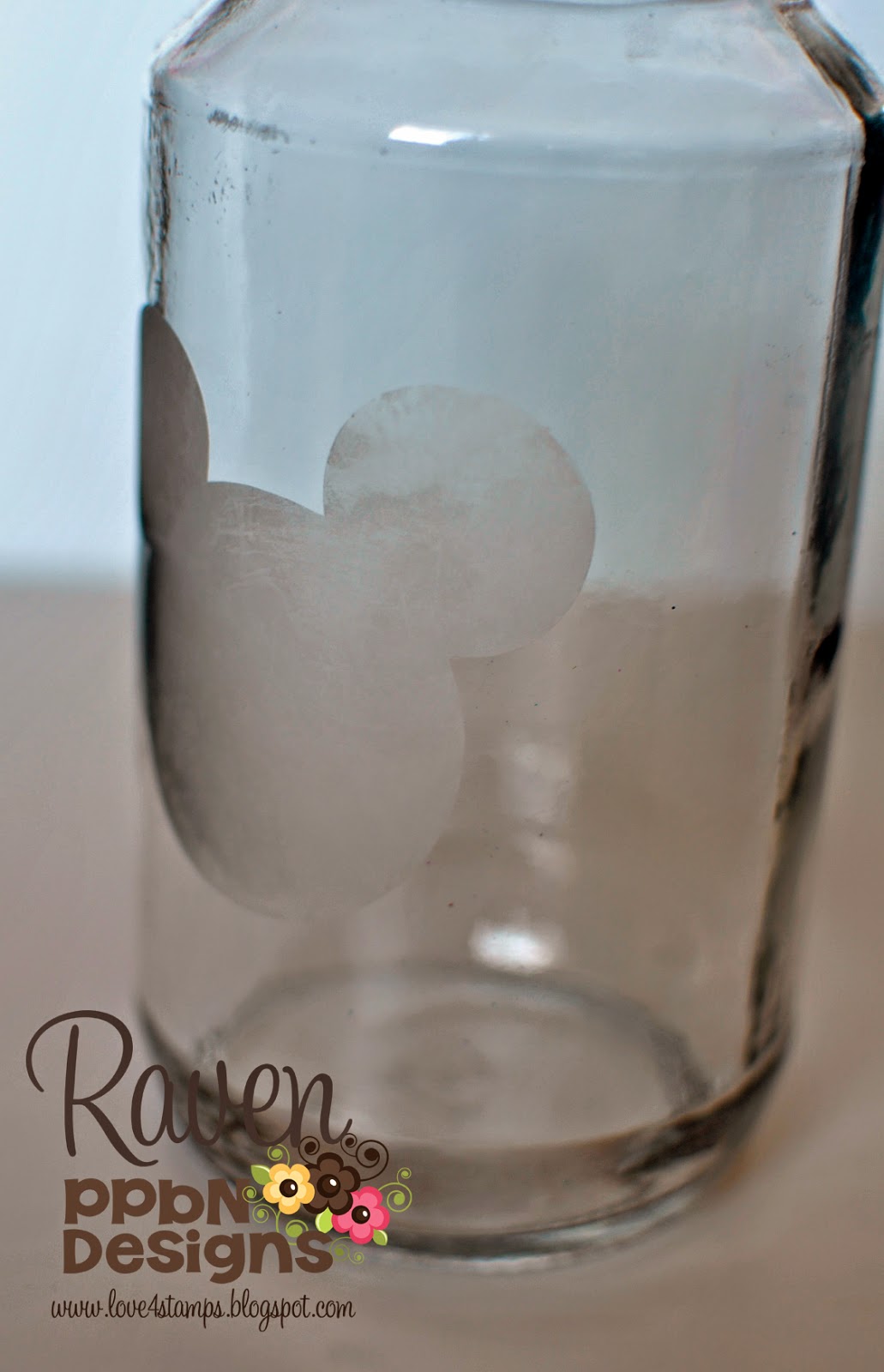This is seriously one of the cutest cards! It's inspired by Finding Nemo and a little bit of a surfer vibe.
The turtle is from ppbndesigns.com - and it was really easy to put together.
The papers (the Aqua with words and the surfboards) are both from a Carta Bella paper pad called "Beach Boardwalk". I purchased that pad for about $3.00 on craftysteals.com
The "Surfs Up" part was actually on another sheet of paper in the pad, and I just hand cut it with scissors and added it.
For the turtle and the phrase I used dimensional foam dots to give it that raised look.
Paper I used for the turtle is from Michael's and it's called Recollections paper. When you download this file the turtle will have two shades of green - the color of his body and then a background color where the dots on his head come through. What I did was used the same color of paper, but colored in the dots with a watermark pen. This way the color is just about one or two shades darker and looks more realistic than having two greens that may not match too well.
The watermark pen is great and it's a tool that I use the most. It's available at Amazon. I use my watermark pen so much that I am ALWAYS buying new ones. But it's great for shading and coloring your edges - and it always looks perfect because it's a shade or two darker than your cut. Just gives a little bit of dimension.
The other product I used was a white gelly roll pen for accents on the turtle. You can buy on Amazon but it's normally cheaper to buy at a craft store.
Again: big thanks to PPBNdesigns.com for this turtle! Super cute.
Any questions/comments? Let me know!
"Later, dudes!"
Logan