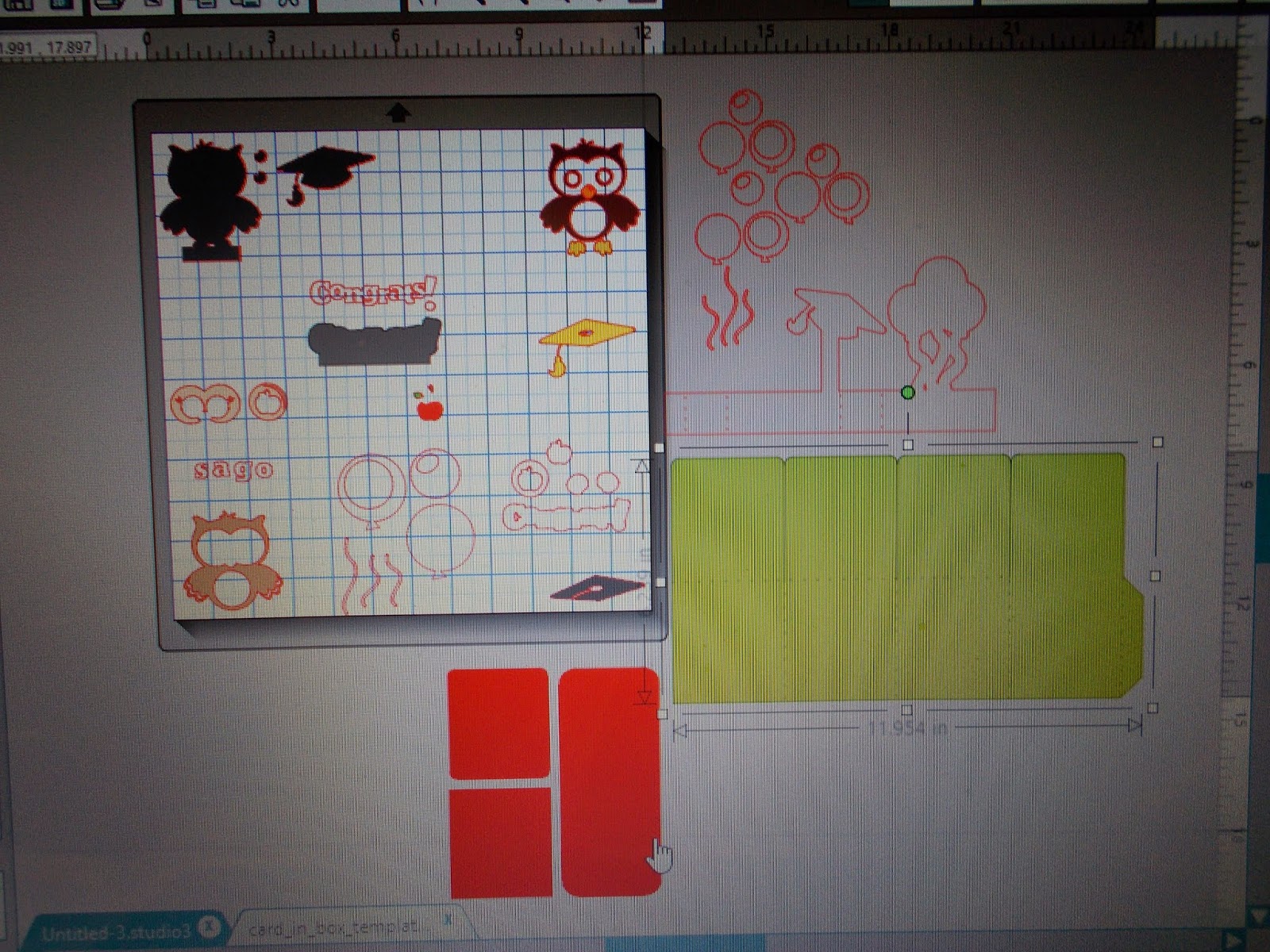Hey Everyone!! Ken here with Ken's Kreations! I am so excited to show today's project. Why?? Well about a month ago I went to Nikki who is the owner of PPBN Designs and asked her if she could make some Mickey heads in the theme of the major Disney characters. The great thing about PPBN Designs is she takes requests and does everything in her power to make those requests into SVG's. She has done this for me on numerous occasions! Well she did it again and made these amazing Mickey Heads in all the major characters so I could make a customer autograph book for a kiddo to get all of his/her favorite characters autographs.
Here is the completed project all put together.
I used both my CRICUT EXPLORE and SILHOUETTE CAMEO for this project. Another big player in this project was the The Cinch Binding Machine.
I started with the cover. I used my SILHOUETTE CAMEO and the studio software for this Mickey head. I used the amazing print and cut feature for the cover. The cover features an EXCLUSIVE MEMBER SVG file. This MICKEY & MINNIE file was an exclusive release ONLY for the new PPBN Membership Program. CLICK HERE for information on this exclusive program. Using the Mickey Head files I filled the color in with white and placed the PNC file format into the middle of the Mickey Head. The I took the fireworks from the SVG file and made two burst for each ear. Then For the sentiment "My Disney Autograph Book", I downloaded the Waltograph Font from dafont.com. I finished the cover off by using stickles glitter glue in the appropriate colors.
Below you will find all of the Mickey Heads that you can get for FREE with the PPBN Membership Program. I cut all of these at 5.5" with my CRICUT EXPLORE. I made sure to make a duplicate copy of the base of the Mickey head and mirrored it in white paper. This is adhered to the back of the Mickey head so when you flip the page over it is a place for the character to autograph. (SEE BELOW) After I cut out all the Mickey Heads, I used my We R Memory Makers Cinch Binding Machine to pierce holes into the ears and cinch together two wire systems to hold the book together. On the left you will see the Mickey Head and on the right you will see the binder version with the mirrored white base where the character has their autograph. It is important to mirror these white base sheets so the line up with the character when you adhere them (THIS IS VERY IMPORTANT FOR PLUTO, DONALD and GOOFY)


Here is the We R Memory Makers Cinch Binding Machine I used to bind the book together and a close up on the ears of what it will look like. I used the 2 and 9 spots to pierce the hole.
Thanks for taking a look at this magical memory you can make for anyone visiting a Disney park. Make sure to come back soon to see what other Kreations I come up with.
Below you find all the supplies you will need to make this amazing project. Just click the underline link to be taken to Amazon to find out more information on the product and to purchase it.
SUPPLY LIST
MACHINES: Silhouette Cameo, Cricut Explore
BINDING MACHINE: We R Memory Keepers Cinch System
INK: Dewdrop Ink, Ink Daubers
SVG'S: PPBN Membership Program